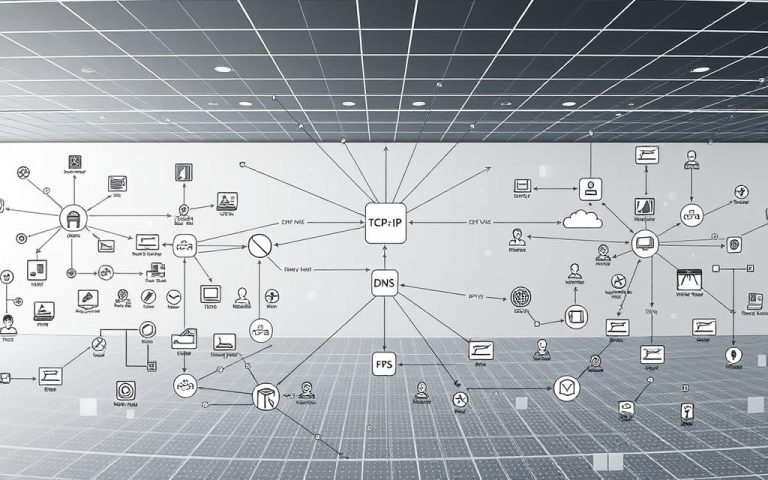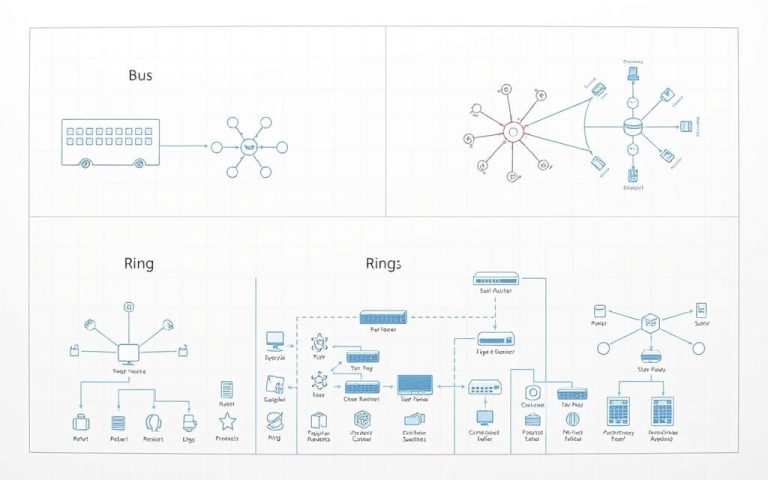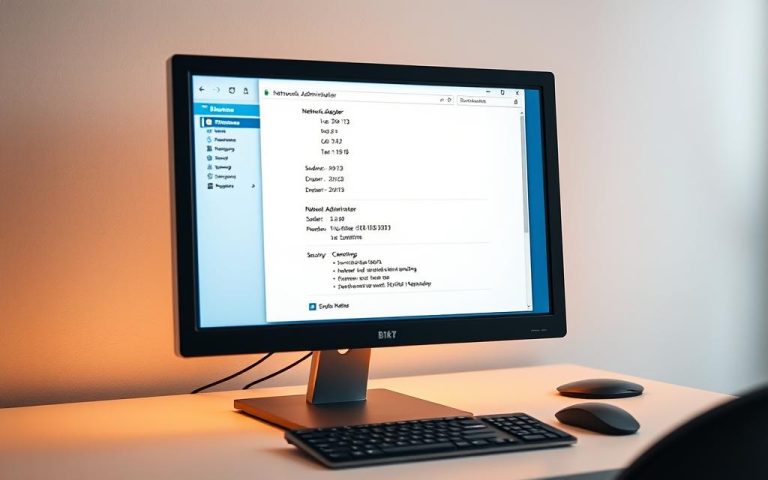How to Remotely Access a Computer on the Same Network: Step-by-Step Guide
Remote access tech has changed how we work with computers across networks. Most remote connections happen within the same network. It’s vital to grasp remote desktop tech for smooth digital teamwork. Windows systems offer various remote access options. All Windows 10 Enterprise users can use Remote Desktop. However, Windows 10 Home users need other ways…